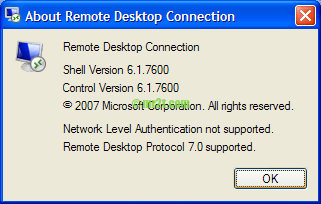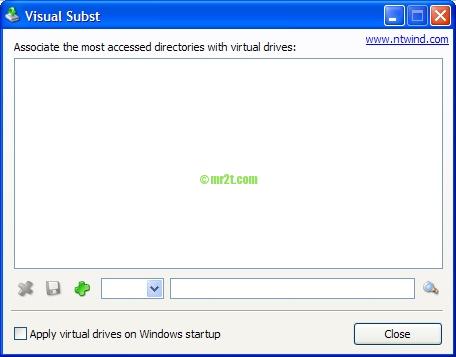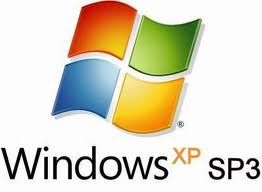Tip #15: enhancement by cancel the loaded of the DLL
run> regedit> HKEY_LOCAL_MACHINE\SOFTWARE\Microsoft\Windows\CurrentVersion\Explorer>AlwaysUnloadDLL
Then, in the right frame double-click the default value change to be “1” if not found key, create new key to be AlwaysUnloadDLL with value “1”
Tip #16: Queuing the IRQ
run> regedit> HKEY_LOCAL_MACHINE\SYSTEM\CurrentControlSet\Control\PriorityControl.
Right-click PriorityControl and choose a new DWORD value, choose “IRQ8Priority”
Double-click to change the data value to “1”, then Restart window.
Tip #17: Remove Shared Documents
run> regedit> HKEY_LOCAL_MACHINE\Software\Microsoft\Windows\CurrentVersion\Explorer\.
MyComputer\NameSpace\DelegateFolders.
Then look for the keys like this {59031a47-3f72-44a7-89c5-5595fe6b30ee} delete it, then Restart window
*** Delete both Share Documents & Admin Documents ***
Tip #18: Tuning memory for Tasks
The cache can speed up the work many times faster than HDD, so using the cache instead
run> regedit> HKEY_LOCAL_MACHINE\SYSTEM\CurrentControlSet\Control\session Manager\Memory Management
Double-click at LargeSystemCache, change data value to “1” and press OK
Double-click at DisablePagingExecutive, change data value to “1” and press OK
Tip #19: by using UDMA66 mode
The UDMA66 technology access existing data on the HDD speed is greater than that used in other modes
Run> regedit> HKEY_LOCAL_MACHINE\SYSTEM\CurrentControlSet\Control\Class\{4D36E96A-E325-11CE-BFC1-08002BE10318}\0000, change value at EnableUDMA66 to “1”
If not found right-click at 0000, choose the new DWORD value > enter name EnableUDMA66 with value “1” and press OK
Tip #20: The maximum processing
Tips for people who want to use the maximum power of processors
run> rundll32 advapi32.dll, ProcessIdleTasks and press OK
Tip #21: Tips for adjusting the prefetcher
Tips for machines up to 512 RAM, speed by adjusting the prefetcher
run> regedit> HKEY_LOCAL_MACHINE\SYSTEM\CurrentControlSet\Control\Session Manager\Memory Management \ PrefetchParamenters click EnablePrefetcher
Normally, the default value is “3” can be adjusted during the 1 to 6.5 ; recommend change to “6” and press OK