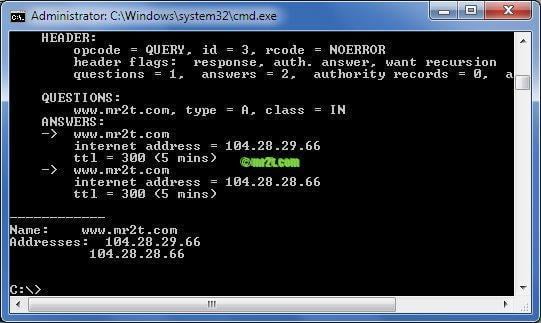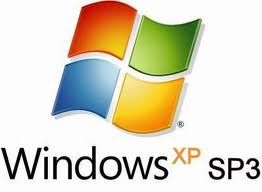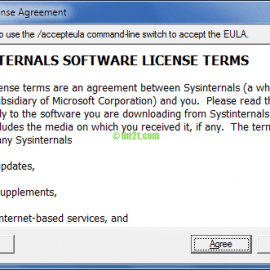Tip #8: Turn off Auto Update
Turn off auto update and program that doing the automatic tasks
run> msconfig> System configuration Utility window ; select unchecked the unwanted services
X! Automatic Updates.
X! WMI Pertormance Adapter.
X! Wireless Zero Configuration.
Tip #9: Speed up shutdown services
run> regedit> HKEY_LOCAL_MACHINE\SYSTEM\CurrentControlSet> Control
WaitToKillServiceTimeout Modify the Edit String, change the value to 5000 or 4000, click OK.
Tip #10: Reduced processing time and run Window Fasted
run> regedit> HKEY_CURRENT_USER\Control Panel\Desktop
Right-click the Modify HungAppTimeout the Edit String window, change the value to 1000 then click OK
Right-click the Modify MenuShowDelay the Edit String window, change the value to 0
run cmd> bootcfg / timeout 5 then Enter.
Tip #11: Speed up by enable EnablePMTUDiscovery
Run> regedit> HKEY_LOCAL_MACHINE\SYSTEM\CurrentControlSet\Services\Tcpip\Parameters
Find out the key “EnablePMTUDiscovery” and change value to “1” if not found create new by right-click and choose “new DWORD value” enter name “EnablePMTUDiscovery” and input value “1” and press OK
Tip #12: Setting the System Restore
My Computer> Properties> System Restore tab
Change space (by scrolling) for system restore about 4% or turn-off by unchecked the option “Turn off System Restore on all drives”
Tip #13: increase the traffic MTU
increase the traffic MTU to makes the internet transmission better
run> regedit> HKEY_LOCAL_MACHINE\SYSTEM\CurrentControlSet\Services\Tcpip\Parameters\interfaces
Right-click an empty area on the right to buy a new DWORD value command MTU.
Double click the MTU Edit DWORD Value, click the base Decimal value data box, enter the value to 576 and then ok.
Click expand [+] in front of interfaces, you found several folders. Right-click the first folder and create new by right-click and choose “new DWORD value” enter name “MTU” and input value as following:
- 576 – dial-up Connection.
- 1492 – PPP Broadband Connecting.
- 1500 – Ethernet, DSL & Cable Broadband Connection.
and press OK
Tip #14: Close transfer data to HDD
If RAM more than 512 MB can increase the performance of the system by close moving the data to HDD
Run> regedit> HKEY_LOCAL_MACHINE\SYSTEM\CurrentControl\Control\Session Manager\Memory Management
Right panel, Double click the DisablePagingExcutive and change the value to 1 . Click OK and Restart window.