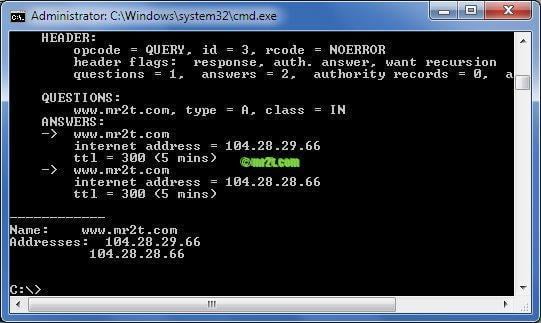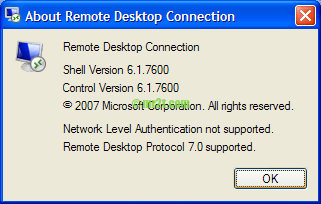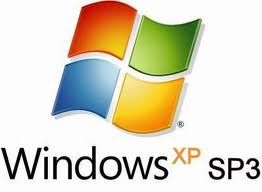To login to edit the registry *** Always back up your registry first ***
Step to backup registry
- Start Registry Editor by Start -> Run -> regedit
- Go to Menu Files> Export option for backup
- Naming the file (should be start “Registry” and followed by the date (YYYYMMDD) as “Registry20120422”. The extension will be .reg)
- Be careful to change value with you know that we’re editing right now
- If an editor or system crash, Restore to the old state by click register 20120422.reg
Tip #1: Removal temp files (.tmp)
Remove .tmp every time you start Windows.
[code]
goto Run> sysedit> System Configuration editor
Edit file autoexec.bat
and add del C:\Windows\Temp\*.tmp>nul.
[/code]
Tip #2: Choose the the Effect of WinXP
Right click on My Com> Proproties to Advance the Performance section click Settings, which is the 4 options.
- Let Windows choose what’s best for my computer (if not sure choose this choice first)
- Adjust for best appearance
- Adjust for best performance
- Custom
Tip #3: Sort the boot file
[code]
Go to start> run > cmd
C:\>defrag c:-b
[/code]
Tip #4: Fasting internet in WinXP
- go to start > run > gpedit.msc [ Group Policy Window ] — Computer Config .. select Administrative Templates > Network
- select QoS Packet Scheduler> Limit reservable bandwith> Enable
- in the Bandwith limit (%) change to “0” and Save.
Tip #5 : Internet Explorer Faster
[code]
run> regedit> HKEY_LOCAL_MACHINE\Software\Microsoft\Windows\CurrentVersion
\Explorer\RemoteComputer\NameSpace.<br />
Right-click at value like this “D6277990-4C6A-11CF-8D87-00AA0060F5BF” and click delete
[/code]
Internet Explorer> Tool > Internet Options > advance Tab > Security section
Selected at empty temporary internet files folder when browser is close.
|
1 2 3 |
run > ipconfig /flushdns |
|
1 2 3 |
ipconfig /flushdns |
Tip # 6: Reduce boot up time 30 seconds
My Computer> Properties> Advanced> Startup and Recovery> Settings
Unchecked the top and bottom options / or all options
Tip #7: Close Error reporting
My Computer> Properties> Advanced> the bottom right, Click disable error reporting