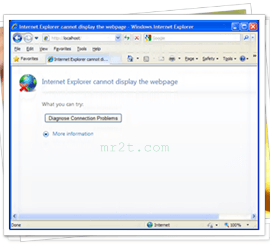After open form in Oracle Application 11i, I got error APP-FND-01564: ORACLE error 6502 in afscpcon on IE10.

And try to find out solution so it is about IE Security Settings as following :
- Open IE then go to Tools -> Internet Options -> Security Tab
- Choose Zone that your oracle application address inside it for me Local intranet.
If you not have been add oracle application in any zone, so it is Internet zone - Click Custom level
- Change the effective value
> Under Scripting -> Enable XSS filter (change to Enable)
*new IE version not need to restart browser, just refresh it again - Change the optional value (allows for easier use)
> Under ActiveX controls and plug-ins -> Allow ActiveX Filtering (change to Enable)
> Under Miscellaneous -> Use Pop-up Blocker (change to Disable)
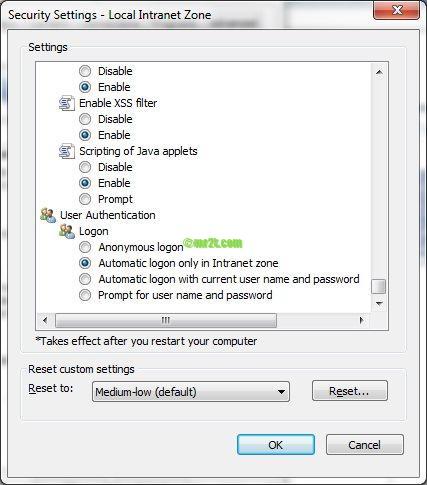
It worked for me, the problem is fixed – no error found.
APP-FND-01564: ORACLE error 6502 in afscpcon on IE